
INK
A downloadable game for Windows and macOS
INK is an ultra-realistic tattooing simulation experience, wherein the player must re-create my tattoos on an anatomically-correct, photo-realistic 3D model of my body. I chose this topic because as I was thinking about meaningful moments in my life, I kept thinking about the meaningful experiences I've had getting tattoos and I wanted to see if I could recreate that in a game.
INK is very much in the vein of my past games - simple concept, unorthodox controls. I had a really simple plan (a tattoo machine moves along and around a round body and it uses a LineRenderer to make the tattoo) and I finished it relatively quickly within the first 3 weeks. The last part of development was all of the fluff around that - pause screens, UI, scene transitions, sound + music etc. The most fun part for me surprisingly was working on the music, making the models, and watching it all come together. The least fun parts (and the parts I had the most difficulty stopping) was bringing all the separate elements together and with scene transitions and management of functionality between different scripts. My best decisions were just around coding - which classes I made static instances, which I employed inheritance in etc. I think the code just works pretty well and is pretty straightforward. Additionally, I'm really glad I fully commented it so that I can use it as a portfolio piece. My worst decision was probably just the subject matter, because Unity isn't particularly well set-up for that kind of game, but in the end I think it turned out well.
Credit for artwork in README.md on
| Status | Released |
| Platforms | Windows, macOS |
| Rating | Rated 5.0 out of 5 stars (1 total ratings) |
| Author | Nate Smith |
| Genre | Simulation |
| Tags | 3D, artgame, Casual, Unity |
Install instructions
THE PC STANDALONE BUILD IS MOST THE STABLE
PC: Unzip the file, double-click INK.exe.
Mac: Unzip the file, Click on it. Run it. Love it. - Unfortunately y'all need to use the 1.0 release, not the newer 1.1 release :(
- Screenshots on PC: /2.2020_Data/screenshots
- Screenshots on Mac: right click->Show Package Contents ->Contents/Screenshots
- Screenshots on WebGL: Doesn't work sorry :(



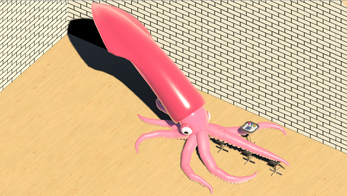
Leave a comment
Log in with itch.io to leave a comment.